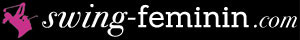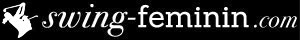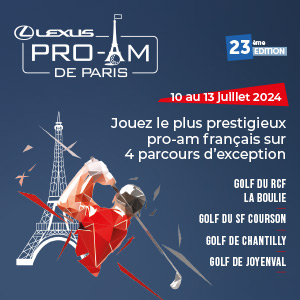Posted on February 6, 2018 in Shopping.
Garmin VIRB® 360 camera: new features for more creativity
Garmin today unveils a key update to its VIRB 360 camera that offers new creative features: a HyperFrame Director mode, easier editing for RAW (raw) videos and a wide range of new tools designed for the VIRB Edit associated software (free).

Photo: DR
The new HyperFrame functionality makes it possible in particular to create, from video sequences, cropped and perfectly stabilized content. The camera allows you to crop the shot plane at a defined angle to achieve smoother panoramas and ultra-wide angles.
All of these new features will change the way content is captured and then shared. Thanks to HyperFrame, the user lives in the moment, without thinking about the orientation of the camera. It is now possible to capture high definition content, then easily work on the framing of angles, whether in a 360 ° panoramic video format allowing for example to reveal the crowd during a concert, or even to perform zoom out with impressive angles, to highlight a mountain landscape. All this without losing the stability of the camera thanks to the HyperFrame Director Mode.
Dan Bartel, Vice President of Garmin Sales, welcomes: “The possibilities offered by recording in 360 ° mode are only just beginning. HyperFrame Director Mode turns any user into a filmmaker. With this new feature and the capabilities to stitch footage in RAW format, the VIRB 360 is unmatched when it comes to bringing together premium features that no other spherical camera on the market can match. can avail. "

Photo: DR
With this update, VIRB Edit can now stitch RAW footage and stabilize content captured in 5.7K, eliminating the need to purchase expensive third-party software. VIRB 360 users now have the ability to vary the effects of their images with innovative new features such as the addition of “Tiny Planet” effect to immerse the user in a satellite view.
These new updates strengthen the positioning of the VIRB 360 camera as the first spherical camera with solid creative mastery and producing high-quality content with ease.
To update the VIRB 360 and take advantage of these new features, simply download the latest version of VIRB Edit.
For more information, visit Garmin.com
Team TaylorMade Junior for future golf stars
My Bunker Shot: the tribute cap to Rory McIlroy
Original Penguin Golf: the new women's spring-summer collection